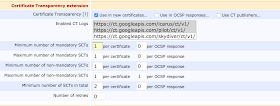Performance
Some of our truly high volume customers (you know who you are) discovered a performance degradation in EJBCA when trying to upgrade to EJBCA 6.9 and later a few months back. Sadly this was nothing we discovered ourselves as we normally don't test at such high volumes, and neither do most of our customers. Testing and diagnostics showed that this degradation has been gradual over the course of a couple of years.
With EJBCA 6.10.1 we have put a ton of effort into profiling and optimizing, and while we're not yet fully back to previous levels we're at least within parity, and we still have some improvements to make. Most of you don't produce the volumes of transactions where you'd notice the difference, but for those of you that would EJBCA 6.10.1 can perform double the throughput in comparison to EJBCA 6.10.
In order to avoid similar degradations in the future we've also added a performance testing project to our CI environment with weekly monitoring.
Custom Certificate Extensions for CV Certificates
Another new feature introduced in EJBCA 6.10.1 (for Enterprise customers only) is the addition of custom certificate extensions for CV certificates as well. Setting them up is done as usual under System Configuration → Custom Certificate Extensions.
Improvements to Certificate Transparency Logs
We've actually redefined quite a bit how to set up CT logging in anticipation to the new Certificate Transparency logging requirements which are going to be coming into effect in Chrome in April of 2018. In short, the new requirements can be summarized as the following:
- Writing to an n number of CT logs is not sufficient, but at least one of these logs must be one of the Google CT logs.
- The minimum number of logs to be written to should be defined by the validity time of the certificate.
- Performance requirements by CAs require that writing to n logs in the quickest manner possible takes precedence over log order.
We made a small improvement back in EJBCA 6.10.0 in which we introduced the concept of "mandatory" logs in order to solve the first requirement.
 |
| The Mandatory requirement introduced in EJBCA 6.10 |
We ourselves felt that it wasn't going to be sufficient in April, so we revisited the concept and redesigned it a bit, coming up with the following. Firstly, we redefined the mandatory/non-mandatory-status as freeform labels instead:
 |
| Labels redone in EJBCA 6.10.1 |
What you see above is the results of the first screenshot upgraded ot 6.10.1 Instead of the Mandatory-checkbox all of the logs have been sorted in under a label named Mandatory. You may notice that one of the logs wasn't marked as mandatory originally, and this is a conscious choice where we've chosen to view all of Google's logs as mandatory as well. Any non-mandatory non-Google logs will be sorted under Unlabeled. Upgraded logs can then be relabeled and new/existing labels can be applied to new logs that are added:
The contract that these labels infer is that at issuance time, at least one log from each label will be written to (satisfying requirement 1), and given that constraint the other logs will be written to in parallell and the first n SCTs received in reply will be used in the certificate, optimizing issuance time and satisfying requirement 3.
You may also have noticed the table in the second to last screenshot:
The values from this table are from Google's own specification, but are configurable to allow for future changes. The purpose of this table is to be able to set the number n of CT logs to write to at issuance time based on the validity of the certificate being signed. As a reminder, setting up the minimum/maximum amount of logs to write to in previous versions of EJBCA was done in the following manner in the certificate profiles:
In EJBCA 6.10.1 setting up Certificate Transparency in the certificate profiles looks like the following:
Naturally, you'll notice that individual logs have instead been replaced by labels. The min/max setup from previous versions still remains, but we've added the By Validity-option, which instead sources the sought value from the previously show table att issuance time.
So that's it for now for us. We've been working on EJBCA 6.11 in parallell to this release, so you can expect to see it come out quite shortly. Any feedback on our CT implementation would be greatly appreciated, as we still have plenty of time to amend it before April.
Cheers!
Mike Agrenius Kushner
Product Owner EJBCA